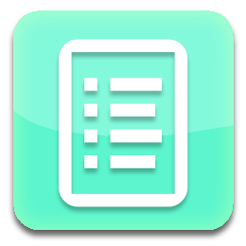Compare courses from top Australian unis, TAFEs and other training organisations.
Appy New Year!
Do you find yourself with so many windows open at once that you can’t keep track? Are you constantly distracted by beeps and pings? If your devices got the better of you last year, then whip them into shape with these tried and tested productivity apps.
Marni Williams
Jan 06,2014
So it’s a new year and you’ve set yourself some new goals – but by now that might be starting to feel like it was the easy part. With a fresh start and lots to achieve in 2014 we’re all looking to waste less time, be more productive and form some good habits, so why not get a little help from our friends – our programmer friends, that is. These apps are tried and tested and will turn your devices from distractions to hard task-masters – or at least friendly coaches.
The focus gurus
AdBlock
Over 200 million downloads is nothing to sniff at. If you’re sick of sitting through video ads, wading through pop-ups and trying to ignore banner ads, then this app will bring you some welcome relief. It works on websites including Facebook and YouTube and helps you get to the good stuff quicker, protecting your online privacy at the same time.
Notifications Off
Every time you get distracted by a notification you lose 15 minutes of focused productivity. Not only that, but the beeps and vibrations have been linked to small bursts of cortisol, indicating a stress reaction. Notifications Off presents all your apps in one place so you can select which notifications you want to avoid. If you need to maintain your focus without distractions, then this one might be for you.
Focus Time
Do you have half a dozen tasks going at once? The Pomodoro Technique was developed by Francesco Cirillo in the late 1980s, encouraging focused bursts of work with scheduled breaks to improve mental performance. This app takes the principle of the 25-minute task and 5-minute break to help you get through your to-do list in batches.
The task masters
Clear, Wunderlist and Streaks
There are a large number of task managers in the app store, and each of these apps comes with its own appeal. Clear has a wonderfully intuitive UI that puts your most important tasks straight to the top of the list and gives you the satisfaction of swiping them away once completed. Wunderlist gives you more detail with sub-lists and sharing and Streaks rewards you when you complete tasks consistently by creating satisfying calendar streaks of accomplishment – a great way to monitor your follow-through.
The brainstormer
MindNode
If you’ve returned to work full of new ideas, then you might also need to turn these into something you can communicate to others. This visual tool helps you to organise your thoughts into fully-fledged concepts right through to project stage – it’s mind mapping minus the butcher’s paper.
The note-takers
Evernote, EverClip, Pocket, Notability
These repositories are designed to store all those interesting things you come across in the day but don’t have time to read, watch or listen to. You can store audio notes, ideas, documents and drafts in such a way that they will always be easily sorted and retrieved when you need them. Pocket even manages to strip your clippings of style and ads so that they are clearly viewable.
The storage-savers
Google Drive, Hightail, CloudOn, Dropbox
Cloud computing is well and truly here and, as promised, it is changing the way we work. With CloudOn you can create Word, Excel and PowerPoint from your iPhone, iPad or Android. Dropbox and Google Drive allow users to share and work on documents simultaneously from different devices, meaning that work really can happen from anywhere without skipping a beat. Dropbox and Hightail also help you to send large files that wouldn’t make it out of your inbox.
The social coordinator
Mention, Hootsuite, Buffer
Social media dashboard HootSuite has proven itself to be an indispensible tool for professionals managing a range of social media accounts. With just one login and all your accounts at your fingertips, you can schedule posts to be sent out automatically and use their comprehensive analytics to measure your impact across platforms. Buffer works in a similar fashion and you can add to your posting queue and the app will schedule it for you.
Wondering what to do with all the time you’ll save? Take a look at our online courses and make 2014 your most productive year yet.
Do you have a favourite productivity app? Let us know!
About the author
Marni Williams provides tips on career progression, job applications, and educational pathways at Career FAQs.